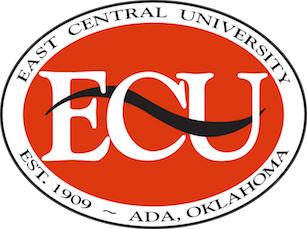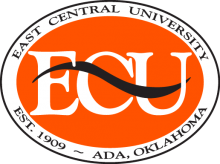29
Jan
15
Feb
21
Feb
05
Mar
09
Mar
12
Mar