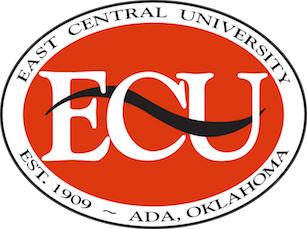Academics
- Explore majors and program
- Find faculty contact information
- Enrollment Dates and Deadlines
- Academic Calendar at a Glance
- Be aware of the three different drop deadlines for each course.
- Eight-week courses do have different deadlines than 16-week courses.
- Students can adjust their schedule through the deadline to receive a 100% refund.
- All schedule changes after that deadline must be handled through the Office of Admissions and Records.
- Change major or minor
- Submit a form in Etrieve from the ECU Login page.
- A tutorial for using Etrieve is available on the Current Students webpage to help you.
- Submit a form in Etrieve from the ECU Login page.
- Bookstore website
Finances
- When payment for tuition is due?
- How to see what tuition/fees are?
- Scholarship
- FERPA
- Federal guidelines under FERPA prevent any office from sharing your personal information with anyone, including parents and guardians, without your written permission.
- You can provide this written permission by filling out an online form in Etrieve:
- Login to Etrieve using your full email address and password.
- Navigate to “Records” for the FERPA release for
- Financial Literacy for You at ECU
Maps
On Campus Life
On campus employment
- How to Apply for Employment
- ID and parking permit
- Go to Current Students webpage and scroll down to the gray box that lists information for the Help Desk and the Information Desk.
- Visit the Information Desk to obtain your student ID and a parking permit.
- Go to Current Students webpage and scroll down to the gray box that lists information for the Help Desk and the Information Desk.
- Emergency contact info
- ECU Emergency Contact Numbers
- Weather alerts from Pontotoc County Emergency Management
- To sign up for ECU Text Alerts: Visit ecok.edu, click Login, click Colleague Self Service and Sign in. Select User Name then Profile and enter your cell phone number.
Technology
- Changing your ECU password
- Reset Password
- If you would like to change your password to something you can remember, log in to any campus computer and press CTRL+ALT+DELETE. Then click “Change password.”
- Reset Password
- HelpDesk
- FAQs about Blackboard
Student services
- Wellness Center
- Testing & Accessibility
- Student Organizations
- Career Center
- Counseling Center
- Tutoring Center
- Other available resources to help you settle in on campus.
Computer Labs
- CBCC 354 – 7am-7pm: Monday – Thursday, 7am-5pm: Friday (General Use)
- Library Digital Humanities Lab – Same hours as library/See library.ecok.edu for current hours (Limited Access)
- Education 131 – Limited Access
- Education 213 – Limited to Education
- Education 216 – General Use
- HBFFAC 142 - By appointment only, call 580-559-5471
- HBFFAC 145 - By appointment only, call 580-559-5471
- HBFFAC 168 - Limited to Art Department. By appointment only, call 580-559-5471
- Horace Mann 316 – 8am-5pm: Monday – Friday (General Use) By appointment only, call 582-559-5589 or 580-559-5425
- Horace Mann 220 – 8am-5pm: Monday – Friday (General Use) By appointment only, call 582-559-5589 or 580-559-5425
- Library Reference Lab – Same hours as library/See library.ecok.edu for current hours (General Use)
- PES 109/111 – Limited to Computer Science
- Science Hall 208 – 9am-2pm: Monday – Friday (General Use)
- Science Hall 216 – 2pm-5pm: Monday – Thursday (General Use)
- University Center Lab – Closed at 10pm (Building Access with ECU Student ID)